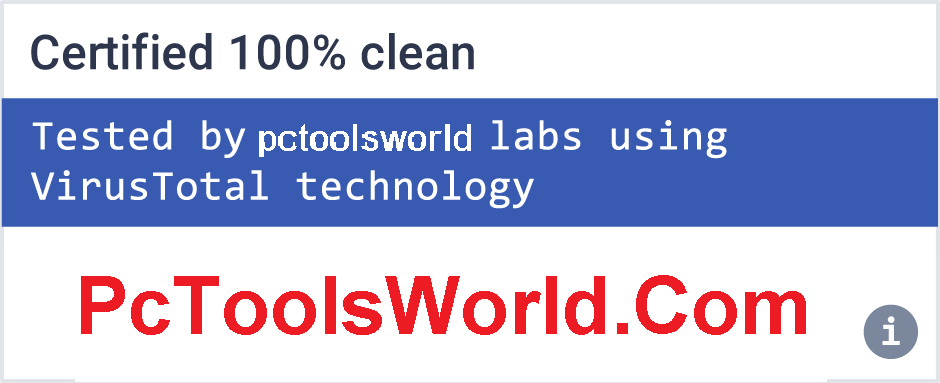PCSX2 is an Emulator which is used to play Playstation2 games on pc. If we play on PlayStation we need some accessories. Every Ps2 Lovers wants to play PlayStation games on PlayStation only. The Required Accessories are
- PlayStation 3 or PlayStation 4
- Joystick
- Audio and Video Cables
You can buy these accessories for the cheap price. So this way you can play ps2 on pc.
Like Bluestack – which is used to Download and play Android Games on pc like snapchat for the laptop. Bluestacks Emulator from here.
Just follow the below produce to play ps2 games easily on pc and laptop, then all you doubts like
- Can I play ps2 games on pc
- How can we play ps2 games on pc / Laptop… So on.
All these doubts will be cleared when you are into the process. Just follow the below
Features of Using PCSX2 software for Playing Ps2 Games:
The pcsx2 has a few excellent features to play the ps2 games without any issues. Below are the features of the pcsx2
- It comes with a best Preset to run on any pc.
- PCSX2 has some awesome prebuild or preinstalled Bios and Plugins to make play more exciting.
- Fastest Installation along with a lightweight application.
- All the controllers are preset.
- The USB Connection works like charm.
There are many more awesome features of the which you can experience while playing the game for sure.
How to Play Playstation Games on PC without Disc:
The below Step by step process to play PlayStation 2 games on pc. Follow the below step and have a successful play of ps2 on your pc.
1) First of all, You need to download the PCSX2 emulator on your pc or laptop. Click the download button to download the software.
2)After downloading, install the software, then a screen will appear as below.
3)Now you should download Bios for the Emulator.
4)Now Go to ..>>Documents..>>PCSX2.
5)Then Rename PCSX2 to PCSX2 0.9.8 (Something your wish, I am using 0.9.8 because of software version)
6) Create a Folder with “PCSX2” in My Documents.
7) Move the Bios files which you have downloaded to the PCSX2 folder. Store the pcsx2 files in the Same folder.
8) Now Move the PCSX2 folder to PCSX2 0.9.8 (Which you have created earlier)
9) Start the program, You will find the program like this, Now select as given down
- GS-Gsdx 4600
- PAD(configuration of keyboard or joystick)-lilypad svn
- SPU2(sound)-spu2-x r4600m
- CDVD(How you gonna run the game)-Linuz iso cdvd
- USB-usb null driver 0.7.0
- FW-fwnull driver 0.7.0
- DEV9-dev9 null driver 0.5.0
10) Choose the plugins as your system requirements.
11) Now select the Bios path.
12) After selecting the path, Click on finish. Now you will see the Starting window of PCSX2.
Also Look At Whatsapp Tricks and Tips
13) You can also change the Bios and Plugins by clicking config>plugin/bios. Now you can change.
Guide in order to start the Game in pc:
1) You will need an ISO image file of the Game which you want to play. You may download from the Internet.
2) Now in the PCSX2 emulator go to ..>>Menu..>>CDVD..>>ISO Selector. Now select the game ISO file from your Hard Drive by clicking on Browse. Below Screen clear follow like that.
3) Next, Go to ..>>Menu..>>System..>>Boot DVD
4) Now the game will start in the new window. Enjoy playing.
Configuring keyboard settings Or Setting Controls:
Before going to play the game you need to set your control settings. Controller Settings are already set for USB GamePad. Therefore you don’t need to set it again but if you want our own control then change the controls by going to ..>>Menu..>>Config..>>Controllers(Pad)..>>Plugin Settings.
Then a below window appears, then change as your wish.
That’s it you have Done.
How to Play PS2 Games on PC with Disc:
As I have explained the process to play ps2 games without Disc, Now here you can know how to play ps2 games on pc with the disc. So simply follow the below process if you wanna play with a disc.
That’s it!! This is the process to play ps2 games on pc or laptop with Disc.
So these two processes can help you to play the ps2 games on pc without any problem. If there is an issue with the PlayStation games like ps2 gets struck or ps4 controller not charging then you can simply solve the issues with the ps controller and then start using these methods. Just follow and complete playing games on pc. Feel free to ask your doubts.