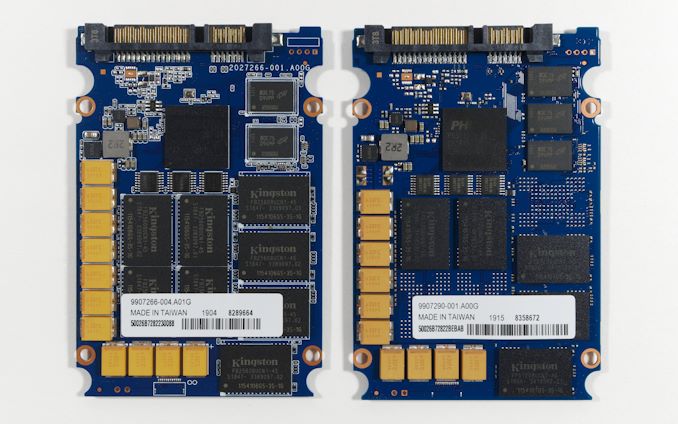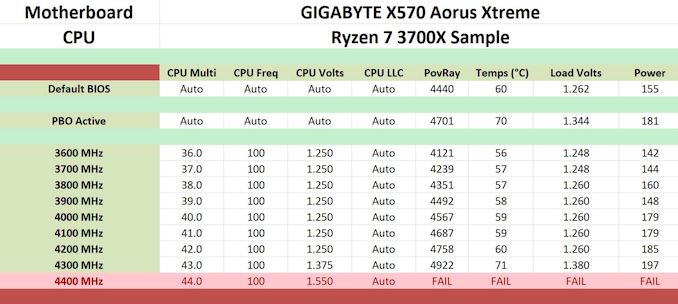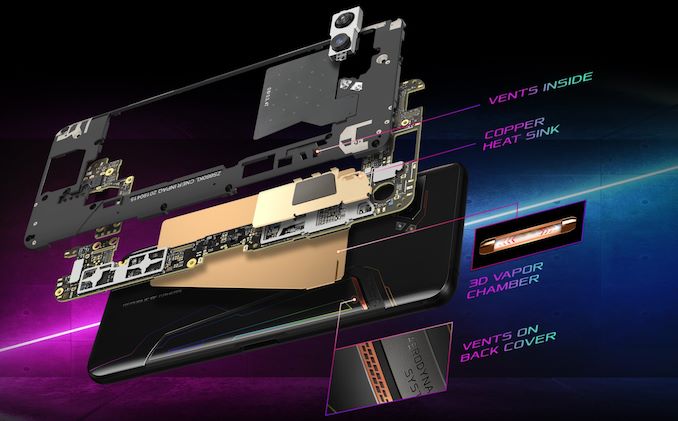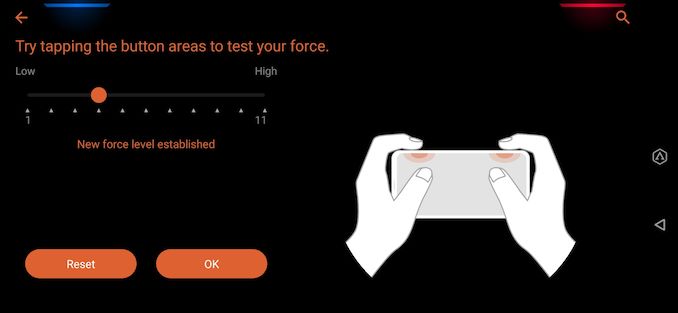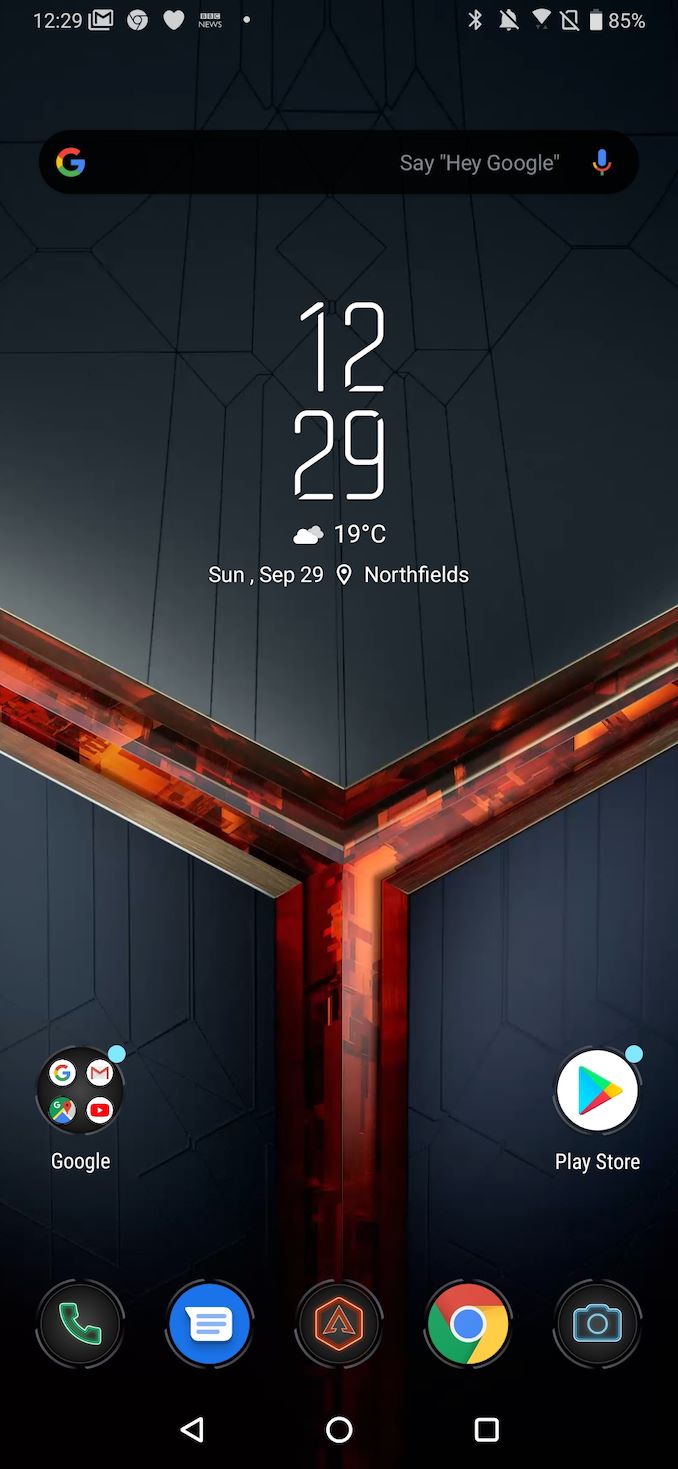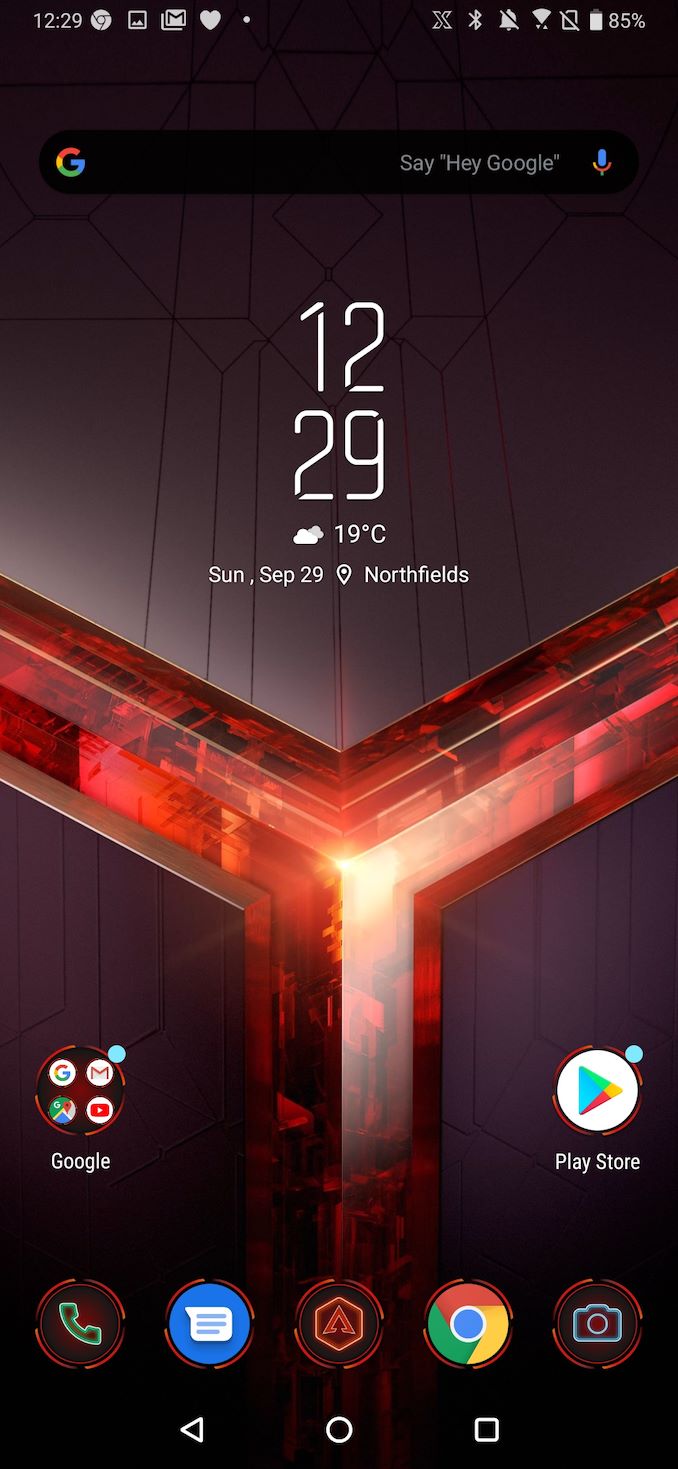Kingston may not be a name that rolls off the tip of the tongue when you're talking about datacenter hardware vendors, but the company has come to have a major presence in datacenters through their DRAM modules. A lucrative and high-volume market on its own, the company has unspririsngly been attempting to pivot off of their success with datacenter DRAM into other datacenter products, but they've only met limited success thus far. Their other product lines – in particular enterprise/datacenter SSDs – have been servicable, but haven't been able to crack the market as a whole.
Still intent on slicing out a larger portion of the datacenter SSD market, Kingston has decided to raise their profile by introducing SSDs that are based around the needs of their existing DRAM customers. That means that the company's new DC500 family of SSDs is intended for second-tier cloud service providers and system integrators, rather than the top hyperscalers like Google, Microsoft, Amazon, etc. This also means that the new drives are SATA SSDs, because in this market segment – which relies more heavily on commodity components and platforms than Open Compute Project-style thorough customization – there is still significant demand for SATA SSDs.
Using NVMe SSDs adds to platform costs in the form of expensive PCIe switches and backplanes, the drives themselves are each more expensive than a SATA drive of the same capacity, and power efficiency is often better for SATA than NVMe. PCIe SSDs make it possible to cram a lot of storage performance into a smaller number of drives and servers, but where the emphasis is more on capacity and cost effectiveness, SATA still has a place.
The SATA interface itself is stuck at 6Gbps, but the technology that goes into SATA SSDs continues to evolve with new generations of NAND flash memory and new SSD controllers. Kingston's new DC500 family of enterprise SATA SSDs are our first look at Phison's new S12 SSD controller (specifically, the S12DC variant), the replacement for the S10 that has been on the market for over five years. (S11 is Phison's current DRAMless SATA controller.) While consumer SATA SSD controllers have mostly dropped down to just four NAND channels, the S12DC still has eight channels, but more for the sake of supporting high capacities than for improving performance. The S12DC officially supports 8TB, but Kingston isn't pushing things that far yet. The S12DC controller is fabbed on a 28nm process and brings major improvements to the error correction capabilities including Phison's third-generation LDPC engine.
The DC500 family uses Intel's 64-layer TLC NAND flash memory, a break from Kingston's usual preference for Toshiba NAND. 96/92-layer TLC has started to show up in the client/consumer SSD market, but it's still a bit early to be seeing it in this part of the enterprise storage market.
The DC500 family includes two tiers: the DC500R for read-heavy workloads (endurance rating of 0.5 DWPD) and the DC500M for more mixed read/write workloads (endurance rating of 1.3 DWPD). Kingston says the Intel NAND they are using is rated for about 5000 program/erase cycles, so with a warranty for a bit less than 1000 total drive writes on the DC500R they're clearly allowing for quite a bit of write amplification.
NVMe SSDs have mostly killed off the market for very high endurance SATA drives, because applications that need to support several drive writes per day tend to need higher performance than SATA can support (and as drive capacities increase, there's no longer enough time in a day to complete more than a few drive writes at ~0.5GB/s). Micron still offers a 5 DWPD SATA model (5200 MAX) but most other brands now top out around 3 DWPD for SATA drives. Those 3 DWPD and higher drives only account for about 20% of the market, so Kingston isn't missing out on too many sales by only going up to 1.3 DWPD with the DC500 family. The introduction of QLC NAND has helped lower the entry-level of this market down to around 0.1 DWPD, but Kingston doesn't have anything to offer at that level yet.
| Kingston DC500 Series Specifications | ||||||
| Capacity | 480 GB | 960 GB | 1920 GB | 3840 GB | ||
| Form Factor | 2.5" 7mm SATA | |||||
| Controller | Phison PS3112-S12DC | |||||
| NAND Flash | Intel 64-layer 3D TLC | |||||
| DRAM | Micron DDR4-2666 | |||||
| Sequential Read | 555 MB/s | |||||
| Sequential Write | DC500R | 500 MB/s | 525 MB/s | 525 MB/s | 520 MB/s | |
| DC500M | 520 MB/s | 520 MB/s | 520 MB/s | 520 MB/s | ||
| Random Read | 98k IOPS | |||||
| Random Write | DC500R | 12k IOPS | 20k IOPS | 24k IOPS | 28k IOPS | |
| DC500M | 58k IOPS | 70k IOPS | 75k IOPS | 75k IOPS | ||
| Power | Read | 1.8 W | ||||
| Write | 4.86 W | |||||
| Idle | 1.56 W | |||||
| Warranty | 5 years | |||||
| Write Endurance | DC500R | 438 TB 0.5 DWPD | 876 TB 0.5 DWPD | 1752 TB 0.5 DWPD | 3504 TB 0.5 DWPD | |
| DC500M | 1139 TB 1.3 DWPD | 2278 TB 1.3 DWPD | 4555 TB 1.3 DWPD | 9110 TB 1.3 DWPD | ||
| Retail Price (CDW) | DC500R | $104.99 (22¢/GB) | $192.99 (20¢/GB) | $364.99 (19¢/GB) | $733.99 (19¢/GB) | |
| DC500M | $125.99 (26¢/GB) | $262.99 (27¢/GB) | $406.99 (21¢/GB) | $822.99 (21¢/GB) | ||
The DC500R and DC500M are available in the same set of usable capacities ranging from 480GB to 3840GB, but they differ in the amount of spare area included, which is what allows the -M to have higher write endurance and higher sustained write performance. For sequential IO, the -R and -M versions are rated to deliver essentially the same performance, bottlenecked by the SATA link. The same is true for random reads, but steady-state random write performance is limited by the flash itself and varies with drive capacity and spare area. The DC500M models all have higher random write performance than all of the DC500R models.
Power consumption is rated at a modest 1.8 W for reads and a fairly typical 4.86 W for writes. Low-power idle states are usually not included on enterprise drives, so the DC500s are rated to idle at 1.56 W.
The DC500R and DC500M both use the same plain metal case, but the PCBs inside have some minor layout changes due to the differences in overprovisioning. Our 3.84TB samples feature raw capacities of 4096GB for the DC500R and 5120GB for the DC500M, so the -R versions have comparable overprovisioning to consumer SSDs while the -M versions have about three times as much spare area. The extra flash on the DC500M also requires it to have more DRAM: 6GB instead of the 4GB found on the DC500R 3.84TB.
Physically, the memory is laid out differently between the two drives. The 3.84TB DC500R has a total of 16 packages with 256GB each of NAND, and the 3.84TB DC500M uses 10 packages of 512GB each rather than mix packages of different capacities. In both cases this is Intel NAND packaged by Kingston. Since the -M has fewer NAND packages, it also gets away with fewer of the small TI multiplexer chips that sit next to the controller. The -M also has two fewer tantalum caps for power loss protection despite having more total NAND and DRAM.
The Competition
There are plenty of competing enterprise SATA SSDs based on 64-layer 3D TLC, but many of them have been on the market for quite a while; Kingston's a bit late to market for this generation. Samsung's SATA SSDs launched last fall are the only current-generation drives we have to compare against the Kingston DC500s, and all of our older enterprise SATA SSDs are far too outdated to be relevant.
The Samsung 883 DCT falls somewhere in between the DC500R and DC500M, with a write endurance of 0.8 DWPD (compared to 0.5 and 1.3 for the Kingston drives). The Samsung 860 DCT is a bit of an oddball since it lacks one of the defining features of enterprise SSDs: power loss protection capacitors. It also has quite a low endurance rating of just 0.2 DWPD, which is almost in QLC territory. Despite these handicaps, it still uses Samsung's excellent controller and firmware, and is tuned to offer much better performance and QoS on server workloads than can be expected from the client and consumer SSDs it superficially resembles.
To give a sense of scale, we've also included results for Samsung's entry-level datacenter NVMe drive, the 983 DCT, specifically the 960GB M.2 model. Some relevant SATA competitors that we have not tested include the Intel D3-S4510 and Micron 5200 ECO, both using the same 64L TLC as the Kingston drives but with different controllers.
Test System
Intel provided our enterprise SSD test system, one of their 2U servers based on the Xeon Scalable platform (codenamed Purley). The system includes two Xeon Gold 6154 18-core Skylake-SP processors, and 16GB DDR4-2666 DIMMs on all twelve memory channels for a total of 192GB of DRAM. Each of the two processors provides 48 PCI Express lanes plus a four-lane DMI link. The allocation of these lanes is complicated. Most of the PCIe lanes from CPU1 are dedicated to specific purposes: the x4 DMI plus another x16 link go to the C624 chipset, and there's an x8 link to a connector for an optional SAS controller. This leaves CPU2 providing the PCIe lanes for most of the expansion slots, including most of the U.2 ports.
| Enterprise SSD Test System | |
| System Model | Intel Server R2208WFTZS |
| CPU | 2x Intel Xeon Gold 6154 (18C, 3.0GHz) |
| Motherboard | Intel S2600WFT |
| Chipset | Intel C624 |
| Memory | 192GB total, Micron DDR4-2666 16GB modules |
| Software | Linux kernel 4.19.8 fio version 3.12 |
| Thanks to StarTech for providing a RK2236BKF 22U rack cabinet. | |
The enterprise SSD test system and most of our consumer SSD test equipment are housed in a StarTech RK2236BKF 22U fully-enclosed rack cabinet. During testing for this review, the front door on this rack was generally left open to allow better airflow, and some Silverstone FQ141 case fans have been installed to help exhaust hot air from the top of the cabinet.
The test system is running a Linux kernel from the most recent long-term support branch. This brings in about a year's work on Meltdown/Spectre mitigations, though strategies for dealing with Spectre-style attacks are still evolving. The benchmarks in this review are all synthetic benchmarks, with most of the IO workloads generated using FIO. Server workloads are too widely varied for it to be practical to implement a comprehensive suite of application-level benchmarks, so we instead try to analyze performance on a broad variety of IO patterns.
Enterprise SSDs are specified for steady-state performance and don't include features like SLC caching, so the duration of benchmark runs doesn't have much effect on the score, so long as the drive was thoroughly preconditioned. Except where otherwise specified, for our tests that include random writes the drives were prepared with at least two full drive writes of 4kB random writes. For all the other tests, the drives were prepared with at least two full sequential write passes.
Our drive power measurements are conducted with a Quarch HD Programmable Power Module. This device supplies power to drives and logs both current and voltage simultaneously. With a 250kHz sample rate and precision down to a few mV and mA, it provides a very high resolution view into drive power consumption. For most of our automated benchmarks, we are only interested in averages over time spans on the order of at least a minute, so we configure the power module to average together its measurements and only provide about eight samples per second, but internally it is still measuring at 4µs intervals so it doesn't miss out on short-term power spikes.
The Kingston DC500 Series Enterprise SATA SSDs Review: Making a Name In a Commodity Market
The introduction of the X570 chipset has heralded some of the most impressive and feature-rich desktop motherboards for an AMD platform in recent times. One prime example of this is the GIGABYTE X570 Aorus Xtreme which includes an Aquantia powered 10 G NIC, Intel's Wi-Fi 6 802.11ax wireless interface, and has support for up to three PCIe 4.0 x4 M.2 drives. Looking to live up to the Xtreme naming, there's a 16-phase power delivery with dual BIOS for the more extreme enthusiast, whereas users looking to create a clean looking RGB laden system will appreciate the right-angled 24-pin motherboard power input. The X570 Aorus Xtreme is also the only current motherboard to include a passively cooled chipset heatsink, with GIGABYTE looking to make its flagship model unique and to stand out from the crowd.
Taking Things to The Xtreme
One thing manufacturers have been good at in recent times is providing users with plenty of options which are segmented into multiple price segments. We typically consider boards one of three segments: the low-end which includes budget-focused boards, the mid-range which caters to users looking for a good mixture of good quality and useful features but at a somewhat affordable price point, and the high-end, which focuses on providing users with premium features with sometimes overkill componentry and accessory bundles that the majority of users aren't going to make the most of. At the high-end, there's usually a total disregard on the monetary value.
Motherboard such as the GIGABYTE X570 Aorus Xtreme, which we are reviewing today, are a prime example of a flagship model cramming as much function to give users a truly premium experience. Regardless of user requirements and price points, models such as this one aren't created with budget users in mind and look to set the standard in progressing motherboards to the point that in future chipsets, premium features such as upgraded networking, delivery, and more connectivity become the norm.
The X570 Aorus Xtreme as it stands is GIGABYTE's current flagship X570 model and looks to set the standard in a very crowded premium motherboard market. Each flagship model on the X570 chipset model can be judged on its own merits, but the X570 Aorus Xtreme is the only model in the entire X570 product stack to make use of a passively cooled chipset heatsink. That is, in itself, a big plus point for most users who want a high-end board. Most motherboard fans in the past are small and high-pitched, and GIGABYTE is leading the charge here.
Other impressive features include a 16-phase power delivery, which is operating in a 14+2 configuration. There are two 8-pin 12 V ATX CPU power inputs designed to input as much power to the CPU as possible. On the PCIe front there are two full-length PCIe 4.0 slots which operate at x16 or x8/x8, with the bottom-mounted third full-length slot locked down to PCIe 4.0 x4 from the chipset. Storage capabilities include three PCIe 4.0 x4 capable M.2 slots, while users of more wallet-friendly SATA drives can make use of six SATA ports with support for RAID 0, 1 and 10 arrays. It should be noted that using an M.2 drive in the bottom M.2 slot will disable two of the SATA ports.
Memory support is also impressive with support for up to DDR4-4400 and is capable of housing up to 128 GB across four RAM slots. Users can also use unbuffered ECC memory. For networking we have an Aquantia AQC107 10 GbE network controller alongside an Intel 1GbE controller, and an Intel AX200 802.11ax wireless interface that offers both Wi-Fi 6 and BT 5 connectivity. A Realtek ALC1220-VB HD audio codec and an assisting ESS Sabre 9218 DAC are designed to provide a good quality onboard audio solution.
Focusing on the aesthetics, GIGABYTE is using black armor to cover the bottom half of the motherboard to provide a subtle, but unformed look. This subtle look stretches to the rear panel cover, as well as extending from the chipset heatsink cover up to the top right-hand side of the board which incorporates power and reset switches into its design. This is an interesting design trait, aside from oodles of RGB LEDs across the clean-cut all-black motherboard. The right-angled 24-pin motherboard power input is also hidden, which is designed to provide a cleaner aesthetic and help with cable management issues.
In our system tests, we did experience an anomaly in our long idle power testing with the highest power draw of any AM4 board tested with our Ryzen 7 3700X. When it comes to our OS idle testing and with a Prime95 blend test, the results are more in line with what's expected and despite the copious amounts of premium controllers and RGB LEDs, the power draw at full load is very favorable. Our non-UEFI POST time test was competitive and in our short form CPU suite, its performance is very likeable to the GIGABYTE X470 Gaming 7 in our Handbrake and 7-Zip testing but remains highly competitive against over X570 models tested so far too. Performance in our game testing shows that things look competitive from GIGABYTE.
One of the primary aspects users will associate with an Xtreme branded motherboard is overclocking, and the GIGABYTE X570 Aorus Xtreme is one of the best suited AM4 boards tested so far. Not only does our thermal testing show the cooling solution equipped on the power delivery of the X570 Aorus Xtreme to be effective, but we saw no concerning temperature issues on the passively cooled X570 chipset heatsink. In our overclocking performance testing, we experienced very little VDroop on the CPU VCore with a slight 0.002 V drop at 3.6 GHz and 3.7 GHz, and a slight overcompensation of 0.01 V from 3.8 to 4.2 GHz. Even at our highest achievable clocks of 4.3 GHz on our Ryzen 7 3700X testbed CPU, and even then with default settings other than changing the CPU frequency and CPU VCore voltage yielded an extra 0.01 extra on top of our 1.375 CPU VCore value we set within the BIOS. Another interesting thing of note was when we activated Precision Boost Overdrive in the BIOS, we saw the improvement in our Pov Ray testing - making the Xtreme the first X570 motherboard we've tested so far to make a noticeable and positive difference with PBO enabled.
Looking at the market, each of the major vendors has a flagship model in a similar price bracket. The odd one out is the ASRock X570 Aqua, which is a limited edition model with a combined chipset and CPU heatsink. For the rest, the main competition to the GIGABYTE X570 Aorus Xtreme ($700) is the MSI MEG X570 Godlike ($700) which we have already reviewed, and the ASUS ROG Crosshair VIII Formula ($700). Each has its own merits to be judged on, and in the case of the X570 Aorus Xtreme, GIGABYTE has put real effort into standing out from the crowd with a passively cooled chipset heatsink which overall might seem insignificant, but it makes a bold statement that it has the capabilities to tame the hot X570 chipset without the need of a cooling fan. Other important inclusions are the upgraded networking capabilities with a 10 G NIC and Wi-Fi 6 802.11ax wireless interface pairing leading the charge, and the efficiently cooled and powerful 14+2 phase power delivery which is impressive.
The GIGABYTE X570 Aorus Xtreme Motherboard Review: Fanless AM4
Posted by : Admin
The concept of mobile gaming is still a relatively new phenomenon. The idea that a user can have a smartphone dedicated to gaming that isn’t in of itself a console or handheld platform from Nintendo seems very odd – here’s a device that does everything a phone can do, as well as play the same games, so what makes it a “Gaming Phone”, especially if it has almost the same hardware inside? ASUS’s new ROG Phone II, designed under its Republic of Gamers brand, is ultimately a product designed to showcase that there are things you can do with a phone to make it more gaming focused. We take the device (and some of its accessories) for a spin.
| ASUS ROG Phone II | ||||
| ROG Phone II | ||||
| SoC | Qualcomm Snapdragon 855+ 1x Kryo 485 (Cortex-A76) @ 2.96GHz 3x Kryo 485 (Cortex-A76) @ 2.42GHz 4x Kryo 485 (Cortex-A55) @ 1.80GHz Adreno 640 @ 675MHz | |||
| DRAM | 12GB LPDDR4X | |||
| Display | 6.59" AMOLED 2340 x 1080 (19.5:9) 120 Hz | |||
| Size | Height | 170.99 mm | ||
| Width | 77.6 mm | |||
| Depth | 9.48 mm | |||
| Weight | 240 grams | |||
| Battery Capacity | 6000mAh | |||
| Wireless Charging | - | |||
| Rear Cameras | ||||
| Main | 48MP IMX586 0.8µm pixel w/PDAF f/1.79 | |||
| Telephoto | - | |||
| Wide | 13MP 125° FoV / 11mm equivalent | |||
| Extra | - | |||
| Front Camera | 24MP f/2.0 77.9° FoV | |||
| Storage | 128 / 256GB UFS 2.1 | |||
| I/O | USB-C 3.5mm headphone jack | |||
| Wireless (local) | 802.11ac Wave 2 Wi-Fi Bluetooth 5.0 LE + NFC | |||
| IP Rating | none | |||
| Other Features | Dual Speakers 2 capacitive trigger buttons In-screen optical fingerprint sensor Accessory port & tons of first-party accessories (Active cooler included by default) | |||
| Dual-SIM | 2x nanoSIM | |||
| Street Price: | 12+512GB: $899 / £829 / 899€ | |||
The ASUS ROG Phone II: The ‘It Can Also Be a Phone’ Phone
Our smartphone reviews here on AnandTech, and in the wider ecosystem, always come from the standpoint of ‘this is a phone’. This mindset implies, both consciously and sub-consciously, that the calling and texting functions on the device should be of primary importance, and should be at the foundation of the device, with everything else layered on top. The ecosystems we have on modern smartphones, particularly Android smartphones, have built around this nascent idea that we are dealing with a smartphone first and foremost, and the ability to take great pictures, slow motion video, access the internet, or create reams of social media content are all secondary in that respect. Perhaps the point should be – would you buy a device that is around six inches, could access the internet, can take great photos, has a large application ecosystem, and can be a creative bastion, but didn’t accept calls?
The point I’m trying to make here is that in a device like the ROG Phone II, the fact that a user can take calls is almost supplementary to its main purpose – to offer gaming content and provide a sizeable user experience uplift from playing these games on a standard smartphone. The fact that it can also receive phone calls is almost irrelevant to a degree, because even if that feature wasn’t present, it still ends up being a formidable entry as a unique device category unto itself.
Let’s pick out some clear mobile devices that have existed and categorize them:
- MP3 Player: A music player with limited interaction
- iPod Touch: A non-phone music player that could access Wi-Fi, run apps and take pictures
- Smartphone: A phone and music player with cellular access for apps and cameras for pictures
- Nintendo DS/Switch: A larger screen dedicated gaming device with external cartridge apps and Wi-Fi, no music/camera/calls
- Tablet: A larger screen non-phone with cellular access, apps, and cameras
A ‘gaming’ phone in this context aims somewhere between the smartphone and the Switch – the question is if we start at the console end first and move towards a smartphone, like a gaming tablet, or start with a smartphone and make it more like the switch. ASUS, as well as a couple of other companies with their hands in the gaming smartphone market, are going for the latter. The key in all of this is whether a manufacturer can move in one direction and improve on the user experience, without it being to the detriment of the traditional experience.
Another point on a ‘gaming’ phone worth mentioning is the hardware. A ‘gaming’ PC is fairly easy to differentiate – it might have more powerful hardware than a standard PC, perhaps tricked out in flashy LEDs, and optimized for specific games. The problem that a ‘gaming’ smartphone has is that the flagship smartphones already use the best SoC and the best displays available. In order for a vendor to create a ‘gaming’ smartphone in that instance, at least from a hardware perspective, is to add new features that help with user experience, even if the peak performance numbers might not actually be any different. We’re going to see that a fair bit with the ROG Phone II.
The ASUS ROG Phone II: A Look Around The Hardware
The first thing that someone notices about the device is that it’s fairly big, and a bit heavier than normal devices. With a 6.59-inch AMOLED display rocking a 2340x1080 resolution, this smartphone is noticeably bigger than average, matching most flagships on the market. It doesn’t have a notch, which also increases the size and feel. For weight, we have a sizeable 240g (8.47 oz), whereas other flagship devices such as the iPhone 11 Pro Max (226g / 7.97 oz), Huawei P30 Pro (198g / 6.98 oz), Samsung Galaxy S10+ (175g / 6.17oz), Oneplus 7T (190g / 6.70 oz), and the Sony Xperia 1 (178g / 6.28 oz) are all lighter. Other gaming smartphones come in at 220g (7.76 oz) for the Razer Phone 2, 205g (7.23 oz) for the Xiaomi Black Shark 2 Pro, and 215g (7.58 oz) for the Nubia Red Magic 3, meaning that this ASUS ROG Phone II is probably the heaviest flagship and gaming smartphone available.
One might come to the assumption that a large and heavy phone becomes unwieldy. Personally I’ve been hawking around a Huawei P30 Pro for the last six months with a case, and so the ROG Phone isn’t that might physically bigger but is an extra 20% in weight. As a male with access to pockets, that doesn’t bother me that much at all, however I can see certain circumstances where it might. It’s still a very mobile device, but you do need the clothes in order to make it that way.
Therein lies the rub, in making a ‘gaming’ phone, trying to bridge the gap between something like a phone and the Switch, but starting with a smartphone as the base. Ultimately in order to get the best out of this gaming phone, it has to be treated like a portable console rather than a phone. This matters a lot more when we start looking at the accessories.
But as for the phone, the AMOLED display is a true 120 Hz display with a 1ms response time, but also supports 240 Hz touch response, with ASUS quoting a 49ms touch latency, which it says is industry leading. The display uses Corning Gorilla Glass 6, is a true 10-bit HDR display, and is rated at 111.8% DCI-P3 with a delta E color accuracy < 1, which is a high industry standard. (It should be noted that while the display might be 10-bit, Android still does not have support for 10-bit content.) ASUS lists the panel at 600 nits brightness (we achieved ~450 nits with 100% APL), and a 500,000:1 contrast ratio.
The ROG Phone II is one of only a few devices with a 120 Hz display, with a number of high-end devices looking above the traditional 60 Hz displays to increase user experience. ASUS supplied us with a list of almost 100 gaming titles that support >60 Hz, with most supporting 120 Hz. By default, ASUS runs the phone in 60 Hz mode, for battery reasons obviously, and users will have to manually enable 120 Hz mode on titles that support it. Some titles will also need the option selected in their own options menu. By doing it this way, ASUS can ensure a high battery life in regular modes, and they expect ROG Phone II users to be savvy enough to enable this option when they need it through the gaming modes.
The top of the phone hoses the front facing camera, which is a 24MP unit with 0.9 micron pixels, pixel binning (offering a 6MP shooting mode), and an f/2.0 aperture.
One noticeable different with the ROG Phone II compared to other flagships is the speaker location. On most devices, we either get a single mono speaker on the bottom of the device, or some stereo speakers with one at either end, pointing out. Some brands have pushed quad-DAC solutions as well. For the ROG Phone II, ASUS has used dual speakers, but they are front facing, with both being directed at the user. These speakers are powered by a dual NXP9874 amplifier, and ASUS state that the chambers are tuned for volume and low distortion. Other gaming smartphones on the market also go with dual front facing speakers, and this is one reason we don’t get those limited notches on gaming devices.
The rear of the smartphone is also a key difference to other devices. Unlike the array of glass or metallic symmetric designs on modern flagships, ASUS has decided to make it gaming focused. In the middle is the ROG logo, which in normal mode looks very standard. In the special ‘X’ mode from software, this lights up with RGB LEDs. Depending on the mode, users can customize the LED pattern as they need to, in an element of personalization. I know some smartphone users at this point will highlight either (a) thermals, (b) battery life, or (c) what’s the point, but on all three fronts I would argue that if you ask any of those things, then this isn’t a phone for you. The phone is packed with different methods to dissipate thermals (more on that later), the battery is massive and these are low powered LEDs, and the point is because it’s a way to show off. They can be turned off, so if you’re in the market for a gaming smartphone and some flashing LEDs are a make-or-break feature for you, then there is good news that they can be disabled.
Also on the rear is a vent, which is connected internally to the heatsink in connection with the main SoC. In order to provide extra cooling to the smartphone, ASUS has used copper and graphite pads at several stages of the design of the smartphone, most of it focused in the vertical of the SoC as the diagram below shows. Above the SoC/CPU is a cooling putty/paste and a heatsink, while underneath the SoC is a 3D vapor chamber. I can confirm that even with this all in place, when the phone is in its maximum thermal mode, this is the area that heats up quite a lot.
Also on the rear are the two rear cameras. Normally when we discuss a smartphone, the cameras are going to be one of the highlights. For this sort of device, we expect ASUS to at least hit a good average, even though we’re not expecting the best from the hardware and the software such as an iPhone, Pixel, Galaxy, or P30. ASUS has actually pushed the hardware here, using a 48MP Sony IMX586 high-end sensor, with 0.8 micron pixels and quad-binning for a 12MP / 1.6 micron image. The sensor is a 1/2.0-inch design, with an f/1.79 aperture. The second camera is a 13MP ultra-wide 125-degree camera, with an f/2.4 aperture and ‘real-time distortion correction’ with wide-angle video. It’s worth noting that we’ve seen before good hardware is easy to just purchase, but good software take time to develop, so it will be interesting to see what ASUS has done here. The rear cameras support 4K60 video, 3-axis EIS, and 720p at 480 fps slow-motion video.
Elsewhere physically on the device is a USB Type-C port on the bottom, along with a 3.5mm jack. The whole audio system has 192 kHz/24-bit support with DTS:X Ultra virtual surround sound. On the side is something that looks like dual USB-C ports, but is actually something different.
This little side port is used for the wide array of accessories that this smartphone supports. Technically the top one is a USB port, so can be used, but the other is for power and other functions. The idea here is that users can, at the very least, use the bundled fan attachment that comes with the smartphone (the ‘AeroActive Cooler II’) that does two things: adds a fan to help cool the device for better gaming, but also provide a handling mode such that when in landscape, the power and headphone jack are coming out of the middle of the smartphone, rather than the side that might hamper the experience.
It also has an ROG logo on the back and front that both come on with LEDs when the special gaming X mode is enabled. The fan is on all the time, but can be enabled to higher speeds in the options. The overall effect of the fan, when in a thermally unconstrained scenario, is to cool the device's internals by 2-3 degrees. The add on does add a lot of bulk to the device, such that you won’t be using the add-on 100% of the time, which is somewhat annoying given that the side port on the phone has a small rubber protection seal on it that you have to remove – if the fan is installed all the time, that rubber seal will be lost almost instantaneously.
Ultimately this bundled fan accessory is best used to move those cables out the way on long gaming sessions. Best to keep it in your carry case when on long trips. (Yes, this phone is starting to sound like a handheld gaming console, right?) There are also other accessories that can use this double side port, such as the Mobile Desktop Dock, and the Dual View Display.
Also around the edges of the device are two sets of ‘air triggers’.
The first set is found at the bottom of the phone when held normally, almost like the squeeze triggers on the latest HTC phones. Users can set what a short or long squeeze does, but by default the long squeeze will trigger the high performance gaming mode.
The second set of air triggers are on the top left and top right edges of the device when held horizontally. These are effectively L1 and R1 buttons similar to a normal console controller. Within each game, these can be assigned as effective ‘clicks’ on different areas of the screen. For the myriad of games that rely on left/right elements of the screen for specific functions, this is a great feature. I found the air triggers very easy to use, very easy to activate, with next to zero perceivable lag. They also have vibrational feedback control, helping with haptics.
It should be noted that ASUS has implemented a couple of features, such as doubling the standard number of radio antennas. ASUS says this is so that whatever orientation the phone is held in, the phone will get good reception, both on mobile networks and Wi-Fi. To that end, the ROG Phone II supports Wi-Fi 5 at 2.4 GHz and 5 GHz, but also 60 GHz Wi-Fi (802.11ad), enabling connections with Wi-Gig base stations and the Wi-Gig Display Dock accessory that ASUS also sells.
It’s at this point of the review where I haven’t even mentioned the SoC yet. ASUS has equipped our ROG Phone II with the Qualcomm Snapdragon 855+, the higher speed bin of the popular S855 that has powered most Android flagships in 2019. This means that the cores are slightly faster than the normal S855, supposedly for the same power, and this chip is still relatively new, so only a few devices have it so far (Black Shark 2 Pro, Xiaomi Mi 9 Pro, Meizu 16s Pro, Nubia Red Magic 3s, OnePlus 7T). We’ve tested a lot of standard S855 devices up to this point, so this is our first S855+ unit. It should be noted that the benchmark data from the ROG Phone II might be slightly off compared to our base assumptions, just because as a gaming phone ASUS has done some optimizations in the software that might not be in line with what traditional flagships would do. There’s also the gaming ‘X Mode’ which might offer some more thermal headroom or different performance scaling, which can also give different results. We’ve tested both on a few key benchmarks.
Memory and storage for this device is very high for the market, at 12 GB of LPDDR4X and 512 GB of UFS 3.0 (special China-only models might have 1 TB). Normally for that amount users would need to shell out $1400 or more, whereas it comes in this device from ASUS at $899.
It’s also worth pointing out that the battery here is a massive 6000 mAh, which is notably higher than most smartphone flagships that are typically in the 3500-4500 mAh range. This contributes a lot to the increased weight of the device compared to the other flagships, but we’ll see in the test data that ASUS gets a good advantage with this battery. ASUS also supports Quick Charge 4.0, up to 30W, and states that they charge 4000 mAh faster than most flagships, just by virtue of the large battery not needing to trickle charge the last 10% until they’re already at 5000 mAh. It’s a bit of an odd boast, and technically correct.
ASUS also has an in-built fingerprint sensor, and the front camera supports face unlock. The device is dual-Nano SIM, and does not support additional microSD cards, but does have NTFS support for external HDDs hooked up through Type-C. This comes into play with the Mobile Display Dock, one of the accessories available.
The ASUS ROG Phone II Review: Mobile Gaming First, Phone Second
Posted by : Admin
Best WordPress hosting services 2020 in the table below. Logo Plan Price/ month Features Support View Full Review Basic $2.95/mo. 1...