Posted by : Admin
Friday, 6 December 2019
Let’s have a look at the method to take Long Scrolling Screenshot on any Android with the help of two cool Android apps that will let you take such screenshots with great ease. So have a look at the complete guide below.

LongShot is a third-party app that could be found in the Google Play store. The app is specially made for the only purpose to capture the long form screenshots. The process is simple, just open the app and then select Capture option. Start up with your pointing screen and move it slowly as the app stitches the quickly taken screenshots. The output will be a long form screenshot!
Step 1. First of all, download and install LongShot on your Android device from the Google Play Store.
Step 2. Now open the app and grant all the permissions. Now you will see the main page of the app where you need to enable the option ‘Auto capture’
Step 3. Now you will see a Start button on your home screen. Now you need to browse to the page where you want to take the screenshot and then tap on the start button.
Step 4. After tapping on the Start, you need to scroll the page slowly to the point you want to take a screenshot. Once done, tap on the ‘Done’ button.
Also Read : How To Get a Recycle Bin on your Android mobile
Step 5. Now the app will show you the individual screenshots. Just tap on the Join button and the app will combine the screenshots for you.
So, this is how you can use LongShot on your Android smartphone to take long scrolling screenshots.
Download LongShot for long screenshot App
Best WordPress hosting services 2020 in the table below. Logo Plan Price/ month Features Support View Full Review Basic $2.95/mo. 1...





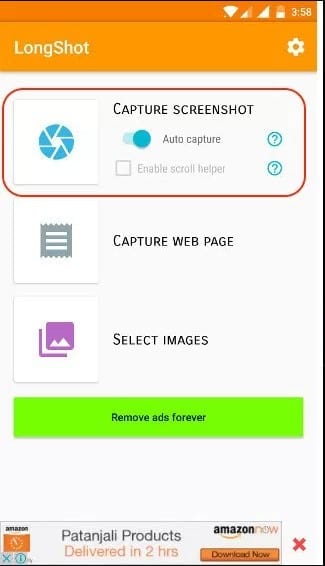

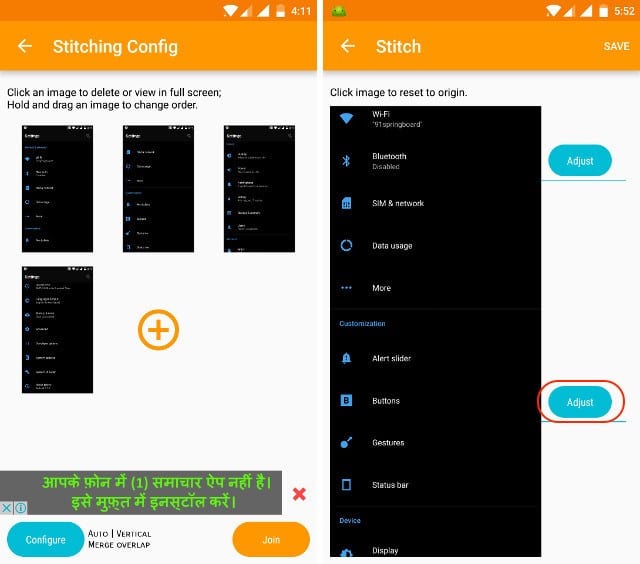

Post a Comment