Hide Private Mode is a brand new extension for the Firefox web browser that closes a private browsing mode detection loophole that sites use to detect if the browser is in private browsing mode.
Private browsing mode is a special mode of web browsers that blocks certain data from being saved to the local system. Browsing data or cookies are not stored in that mode among other things. Many newspaper and magazine sites that paywall content use cookies to determine how many free articles a visitor read to allow or block access to the content.
Private browsing mode bypasses this as it prevents the permanent setting of cookies. Developers found loopholes to detect if private browsing mode (or Incognito Mode) was used, and some magazines may block access to the entire site if the mode is detected.
Google closed a loophole in Chrome 76 that allowed sites to detect if the browser's Incognito Mode was used. The fix offered temporary protection against the detection only as new workarounds were soon discovered and implemented by sites.
Hide Private Mode in Firefox
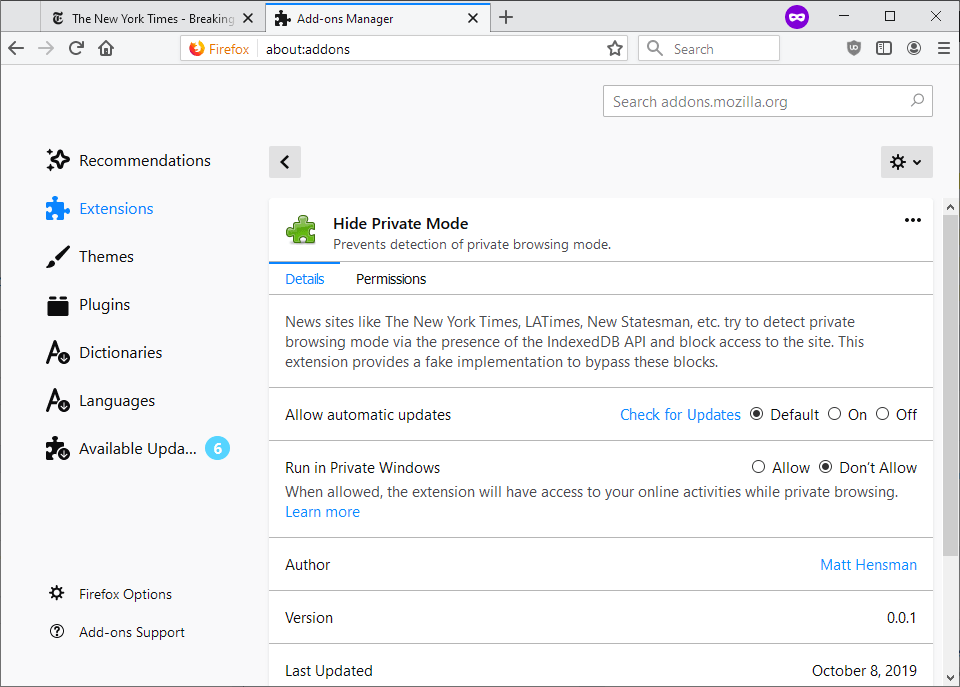
The Firefox extension Hide Private Mode disables the workaround (that uses the IndexedDB API). All it takes is to install the browser extension in the Firefox web browser and allow it to run in private windows. Just open about:addons in Firefox, click on the Hide Private Mode extension, and switch the "Run in Private Windows" option from don't allow to allow.
You can test this easily on sites that allow a fixed number of free articles if you are not subscribed and detect private browsing mode, or on a site that detects the mode and blocks access completely.
Just visit the sites in private browsing mode before installing the add-on and then again after installing it. You should notice that the site won't block your access based on private browsing mode. It may still prevent access based on other parameters
Privacy tests sites like Device Info won't be able to determine if private browsing mode is enabled either.
The extension is open source, you can check out the source code on GitHub and report issues there as well.
Closing Words
Mozilla should consider implementing this natively in the Firefox web browser to prevent the detection of the browser's private browsing mode. For now, it is necessary to install the extension if you run into sites that detect the mode and act on the information.
Now you: do you use private browsing mode?
Thank you for being a Ghacks reader. The post Hide Private Mode for Firefox prevents private browsing mode detection appeared first on gHacks Technology News.
Best WordPress hosting services 2020 in the table below. Logo Plan Price/ month Features Support View Full Review Basic $2.95/mo. 1...







Post a Comment