Opera Software released Opera 64 Stable to the public this week; the new browser features several improvements including a new tracker blocking feature.
The company integrated native ad-blocking functionality in Opera 37 which it released in 2016. The new tracker blocking functionality extends the functionality; it works similarly to the tracker protection of the Firefox web browser but relies on the EasyPrivacy Tracking Protection list.
Opera 64 should be offered to existing users automatically but a manual check may speed up the upgrade. Just select Opera Menu > Update & Recovery to run a manual check for updates. The new version should be picked up and installed automatically.
Opera 64: tracker blocking
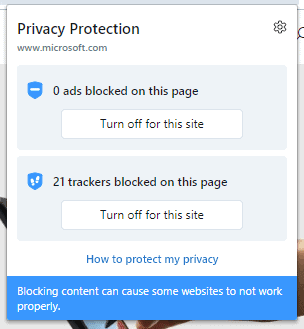
The tracker blocking functionality is not enabled by default in Opera 64. Here is what you need to do to enable and configure it:
- Load opera://settings/ in the browser's address bar or select Opera Menu > Settings.
- Privacy Protection should be the first group of preferences on the page that opens. Locate Block trackers and enable the feature with a click.
Opera will block trackers from that moment on. Opera Software suggests that it may speed up the loading of pages by up to 20% when enabled in the default configuration. If the built-in adblocker is used as well, page loading speed may improve by up to 76% according to the company.
Two configuration options are provided:
- Manage exceptions allows you to add sites to the list of exceptions. This may be necessary if a site does not work correctly anymore after enabling the functionality.
- Manage lists displays all available lists and an option to add custom lists. You need to specify the URL of a custom list to integrate it in the browser.
A privacy protection icon is displayed in the browser's address bar when you activate tracking functionality. A click displays the number of ads and trackers blocked, and options to turn of ad blocking or tracker blocking on the site.
Other changes
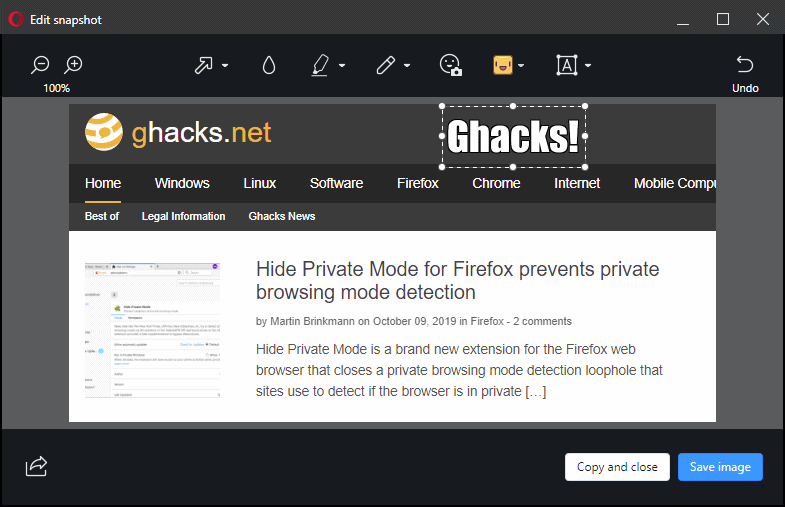
Opera 64 features a number of other changes. The browsing engine was updated to Chromium 77.0.3865.90. Opera's built-in screenshot tool has been improved as well in the new version. You can activate it with the keyboard shortcut Shift-Ctrl-2 or by clicking on the photo icon in the browser's address bar.
You may use it to capture the entire page or part of it by drawing a rectangle around the part that you want to save as an image. Options to save the selection as a PDF file and to open it in the built-in editor are provided.
The editor comes with a new option to add text using three different fonts and improvements to the blurring and drawing tool. The drawing tool suggests to smooth shapes when it detects that you want to mark something on a cropped image. There is also a new highlight option to highlight certain elements.
Check out the entire changelog here for a full list of changes.
Thank you for being a Ghacks reader. The post Opera 64 launches with built-in tracker blocker appeared first on gHacks Technology News.
Best WordPress hosting services 2020 in the table below. Logo Plan Price/ month Features Support View Full Review Basic $2.95/mo. 1...







Post a Comment